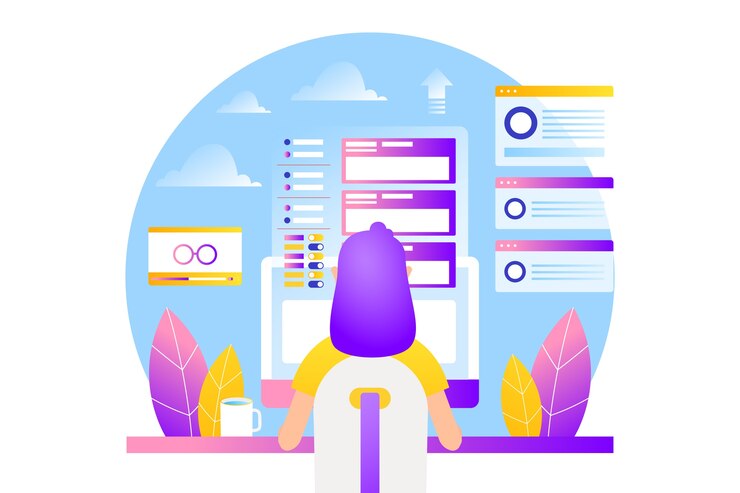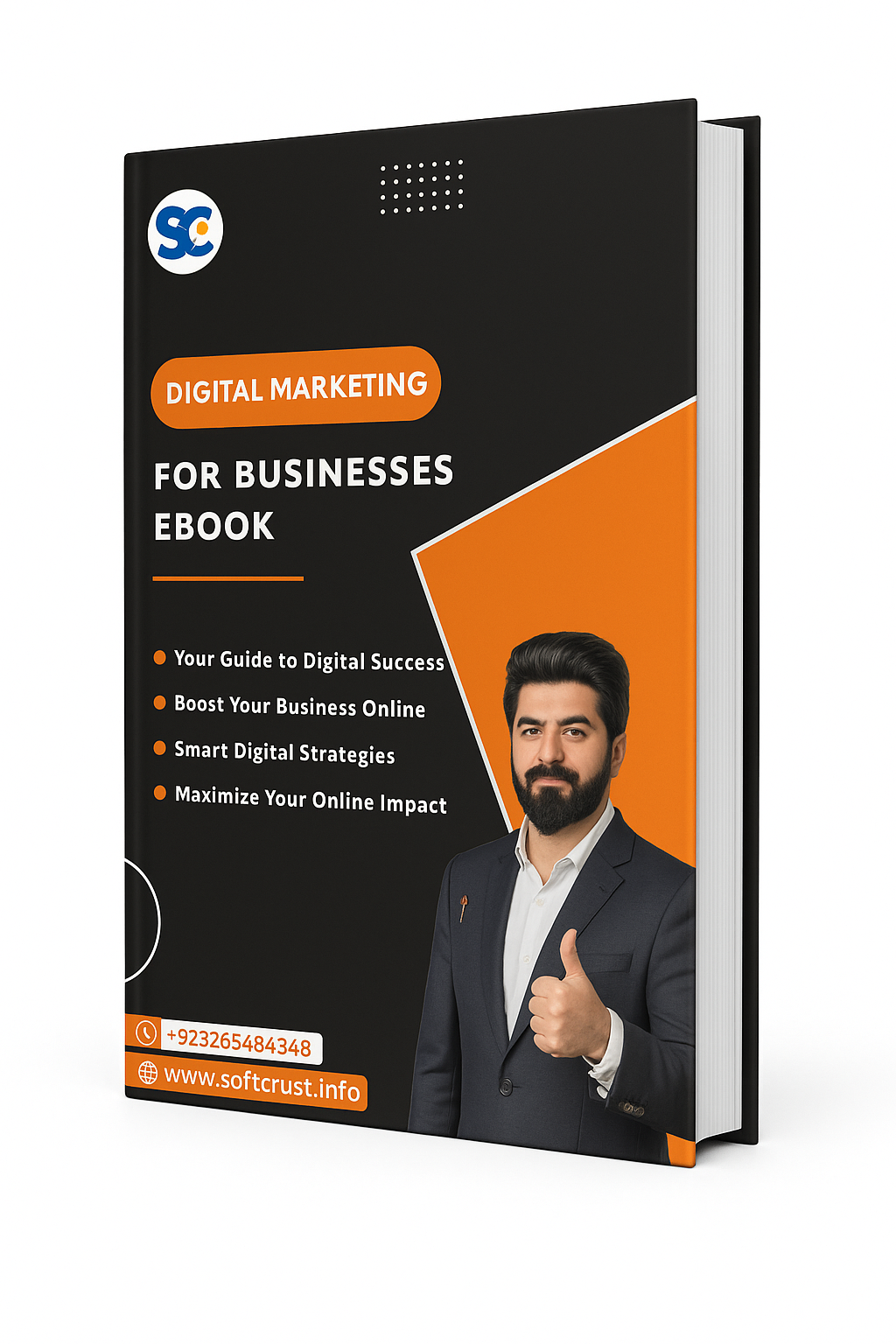WordPress Migration Expert:
Migrating your WordPress site can be overwhelming. A WordPress migration expert can ensure a seamless move, making the expertise of a WordPress migration expert invaluable.
This comprehensive
guide aims to equip you with the knowledge necessary to navigate your
WordPress migration journey. We’ll delve into:
- What is a WordPress Migration Service?
- Why Utilize the Expertise of a WordPress Migration Service?
- Types of WordPress Migrations Moving to a New Host Switching Between Domains.
- Multisite Migrations Key Considerations Before Migration Selecting the Right Migration Service Assessing Site Complexity Data Backups.
- The WordPress Migration Process Pre-Migration Checklist.
- Executing the Migration Post-Migration Verification Optimizing Your Migration for Performance.
- Resolving Common WordPress Migration Issues.
- The Benefits of Engaging a Managed WordPress Migration Service.
- Understanding WordPress Migration Services
Thinking of moving your WordPress website? A WordPress migration expert can help!
They handle everything, from switching to a new hosting company to revamping your website structure. These experts take care of the entire process, so you don’t have to worry about a thing.
1. Specialized Expertise and Efficiency:
WordPress migration experts possess the requisite experience and tools to adeptly handle complex migrations. They can navigate potential pitfalls and ensure a streamlined transition.
2. Minimized Downtime:
Minimizing website downtime during migration is paramount. A professional service can expedite the process, thereby reducing the impact on your site’s visitors.
3. Enhanced Security:
Data security is of utmost importance. A reliable
migration service prioritizes data integrity and implements secure transfer protocols to safeguard your website’s content.
4. Optimization:
Seasoned
WordPress developers can optimize your website during
migration, thereby enhancing performance and user experience on the new platform.
5. Peace of Mind:
Moving your WordPress website can be stressful. A WordPress migration expert handles the whole thing, so you can relax! They can even improve your website’s speed in its new home.
There are different types of migration depending on your needs. Here’s a breakdown:
1. Moving to a New Host:
This is the most prevalent type of
WordPress migration, involving the transfer of your website’s files, database, and configuration settings to a new hosting provider.
2. Migrating Between Domains:
If you’re contemplating a change in your website’s domain name, a
migration service can facilitate a seamless transition by redirecting old URLs to the new ones and updating internal links within your website to prevent broken links.
3. Multisite Migrations:
For complex websites utilizing a WordPress multisite network, a specialized migration service is imperative. They can adeptly handle the intricacies of transferring multiple sites within the network structure.
Key Considerations Before Migration
Before embarking on your WordPress migration journey, it’s imperative to consider several key factors:
1. Selecting the Right Migration Service:
Conduct thorough research and comparison of different WordPress migration services. Seek out providers with experience in handling websites similar to yours, positive customer reviews, and transparent pricing structures.
2. Assessing Site Complexity:
The complexity of your website will exert influence on the migration process. Sites with large databases, custom themes and plugins, or heavy use of third-party integrations may necessitate additional considerations during migration.
3. Data Backups:
Prioritize backing up your entire website before migration. This ensures you can revert to a previous version in the event of unforeseen complications. A reliable WordPress migration service will include data backups as an integral component of their process.
A well-structured WordPress migration service adheres to a clear and defined process:
1. Pre-Migration Checklist:
Communicate your
website’s migration goals and current hosting environment clearly with the chosen service provider.
2. Inventory:
Provide a comprehensive list of all plugins, themes, and custom configurations utilized on your website.
3. Backups:
Ensure both the old and new hosting providers possess complete backups of your website.
Executing the Migration
The specific migration method employed will vary depending on the service provider and the type of migration. However, common techniques include:
1. Plugin-Based Migration:
Migrating your WordPress site can involve more than just moving files. Here’s what a WordPress migration expert does:
- Planning & Analysis: They assess your website and plan the smoothest move.
- The Move Itself: They carefully transfer everything to the new location.
- Testing & Fixing: They double-check everything works and fix any glitches.
- Speed it Up (Maybe): They can see if they can make your website run faster in its new home.
- Help After the Move: They’ll answer any questions you have after the migration.
This ensures a stress-free transition, protects your data, and might even improve your website’s speed!
FAQS :
Q: What is WordPress migration, and why might I need it?
A:
WordPress migration involves transferring your website from one hosting environment to another. You might need it when switching to a new host for better performance or features, changing your domain name, or restructuring your website.
Q: How do I choose the right WordPress migration service for my website?
A: When selecting a
WordPress migration service, consider factors like their experience with websites similar to yours, customer reviews, and transparent pricing. Look for providers who offer comprehensive services from planning to post-migration support.
Q: What are the common challenges encountered during WordPress migration, and how can I overcome them?
A: Common challenges during
WordPress migration include data loss, downtime, and broken links. To overcome them, ensure thorough backups, communicate clearly with your migration service, and conduct rigorous testing post-migration.
Q: Can I perform WordPress migration on my own, or do I need to hire a professional service?
A: While it’s technically possible to migrate your WordPress site independently using plugins, hiring a professional service is recommended for complex migrations. Experts have the tools and experience to ensure a smooth transition with minimal disruption.
Q: After migrating my WordPress site, what steps should I take to ensure optimal performance and functionality?
A: After migrating your WordPress site,
prioritize performance optimization by addressing factors like page loading speed, caching mechanisms, and server configuration. Regular testing and monitoring will help maintain optimal functionality in the new environment.
Relevant Hashtags:
#WordPressMigration #WebsiteMigration #WordPressTips #WebHosting #SiteOptimization #TechSupport #WebDevelopment #WebsiteManagement #DataSecurity #SEO #DigitalMarketing #WebsiteRedesign #WebPerformance #WebMaintenance #TechSolutions #WordPressExperts #WebsiteBackup #MigrationService #WebHostingSolutions #WebSecurity #WebSpeed